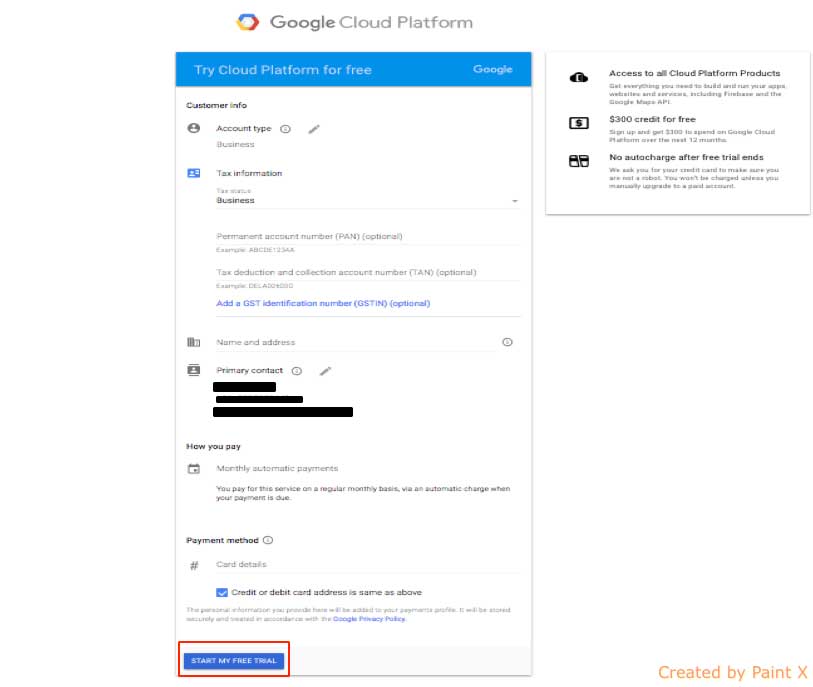Aiprobuild : How to purchase Google API for tracking driver location on Google Maps?
Follow below mentioned steps to purchase Google API for tracking driver location on Google Maps:
Step 1: Go to Google Developers Console
Step 2 : If you have a Google Developers account, login, else Signup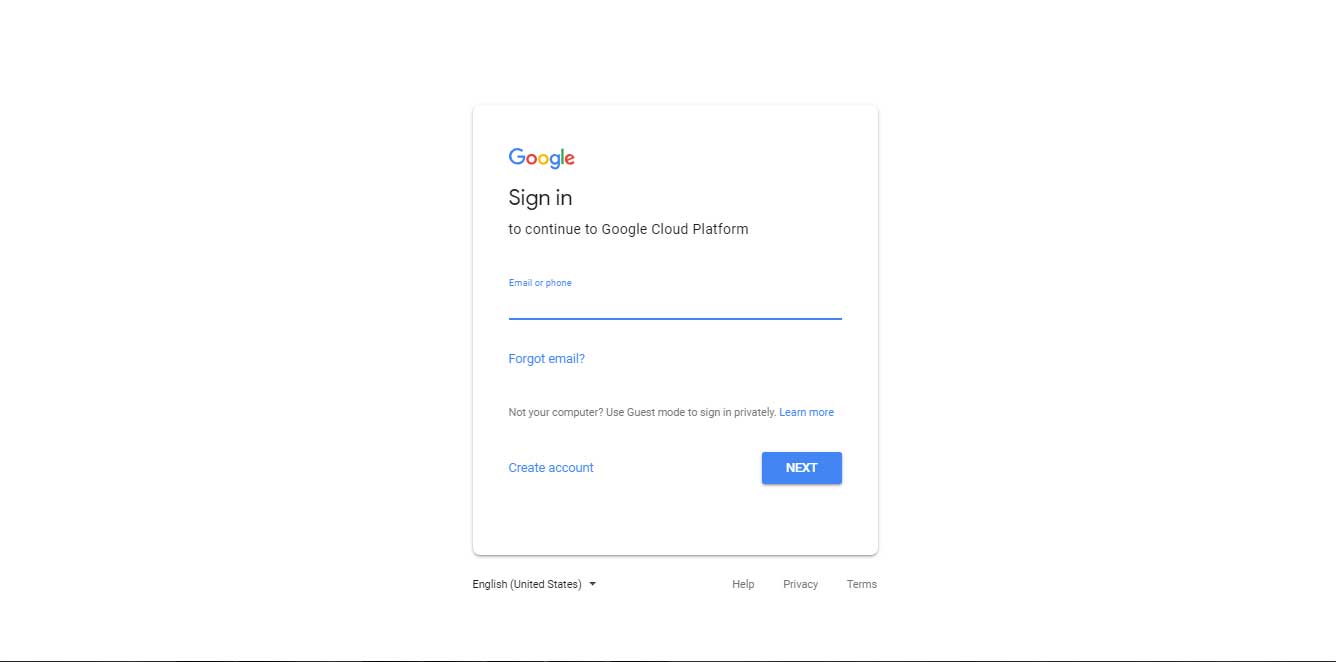
Step 3 : Click on the dropdown menu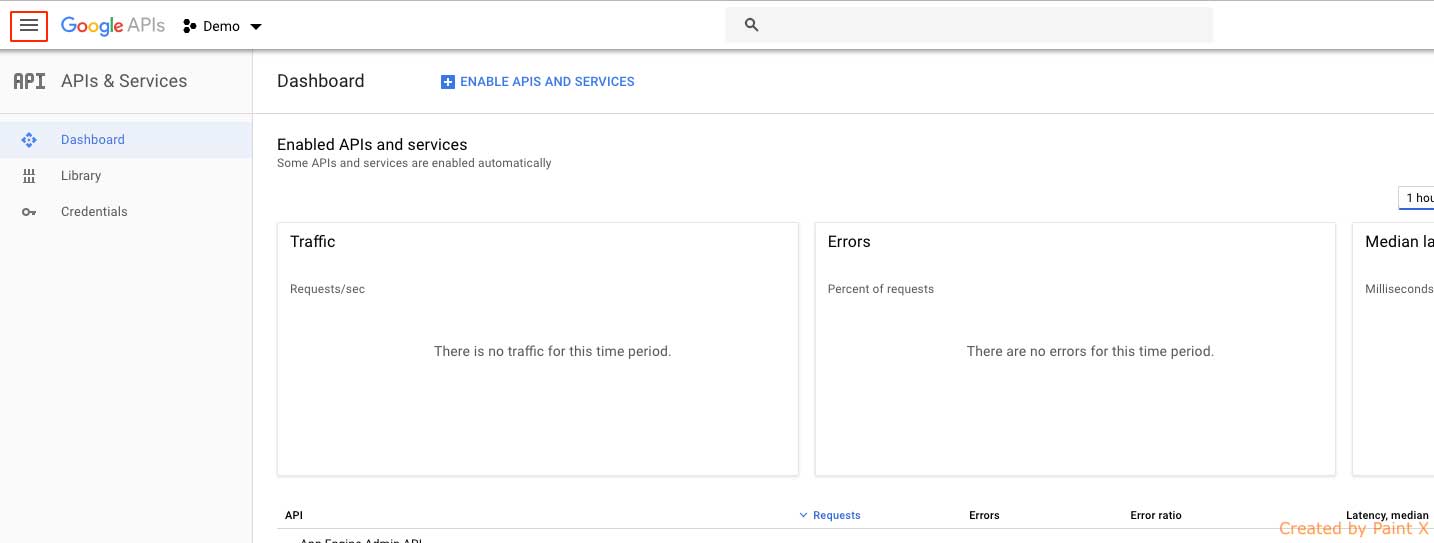
Step 4 : Select Billing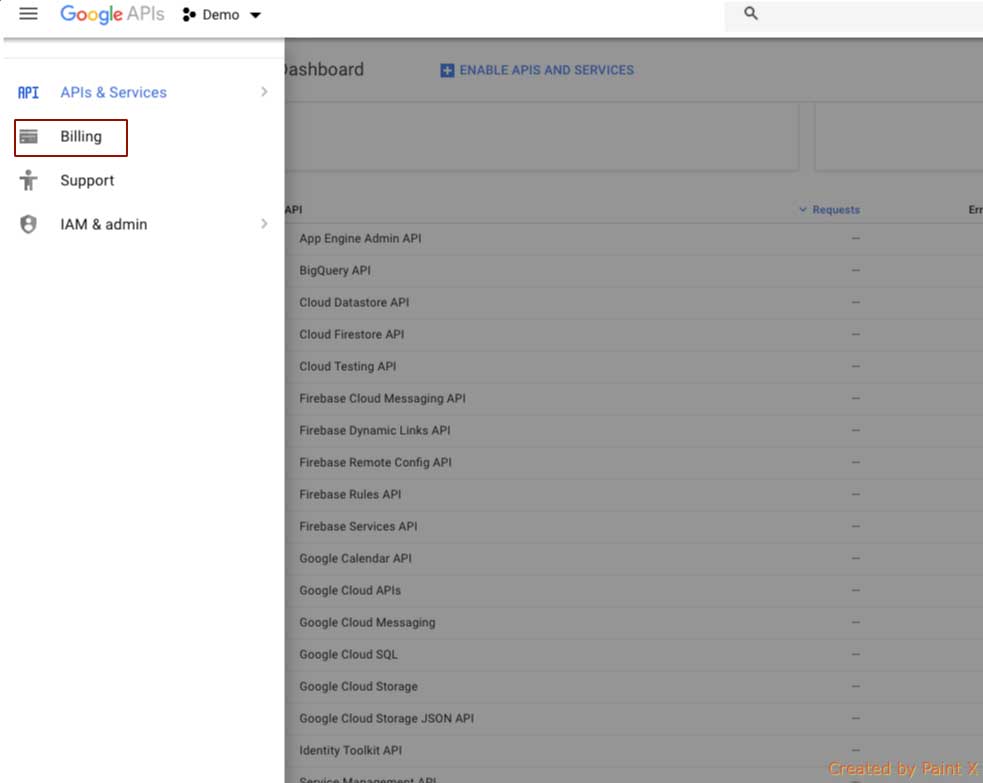
Step 5 : Click on Manage Billing Accounts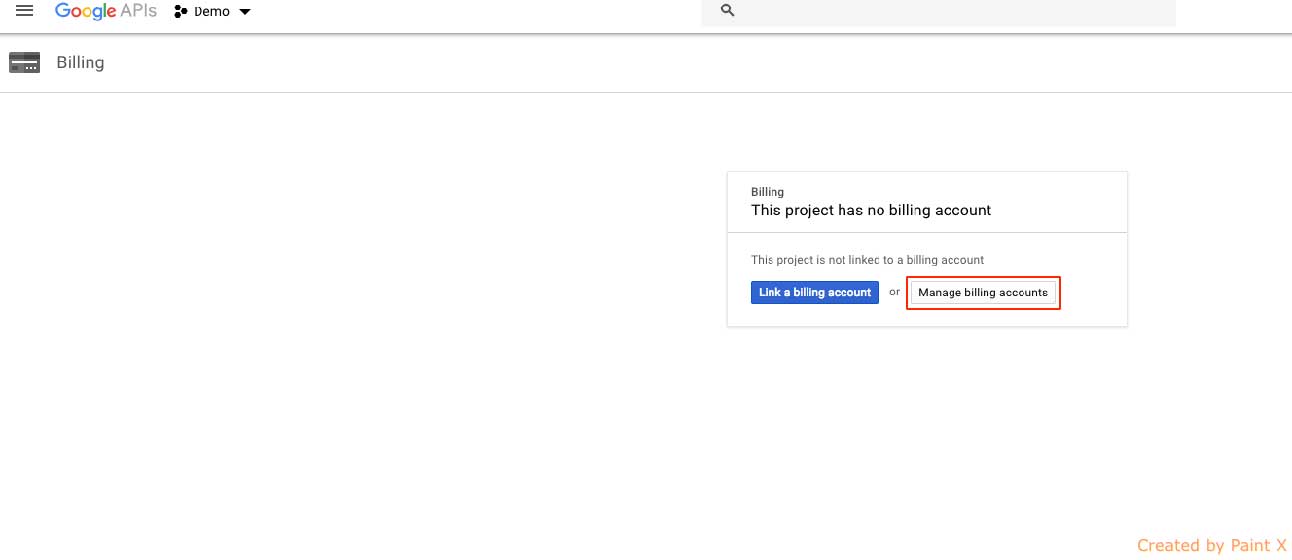
Step 6 : Click on Add Billing Account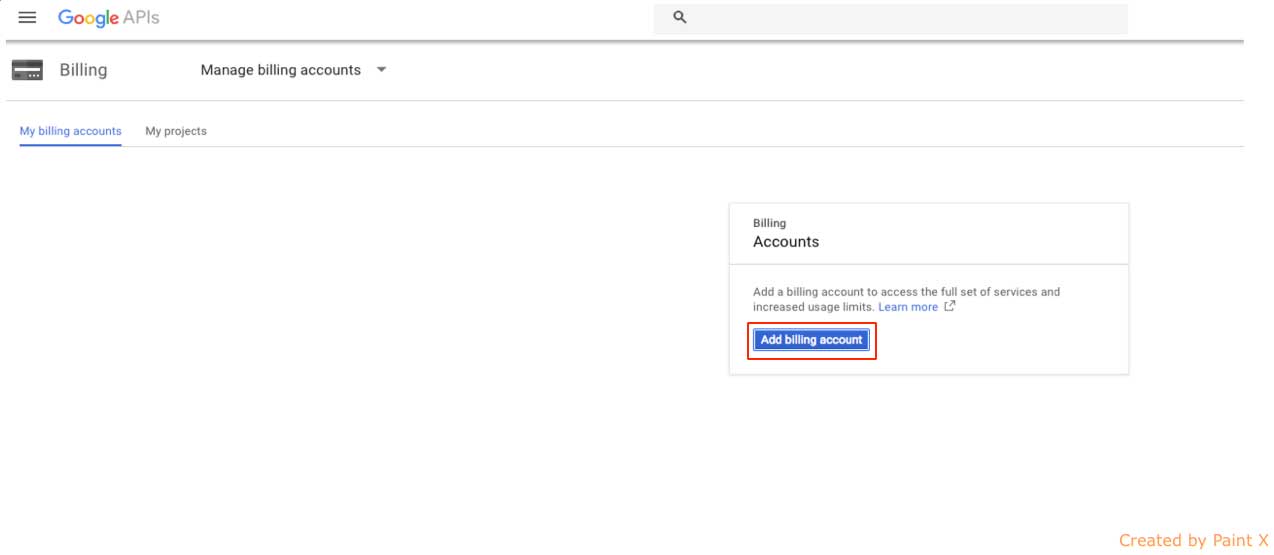
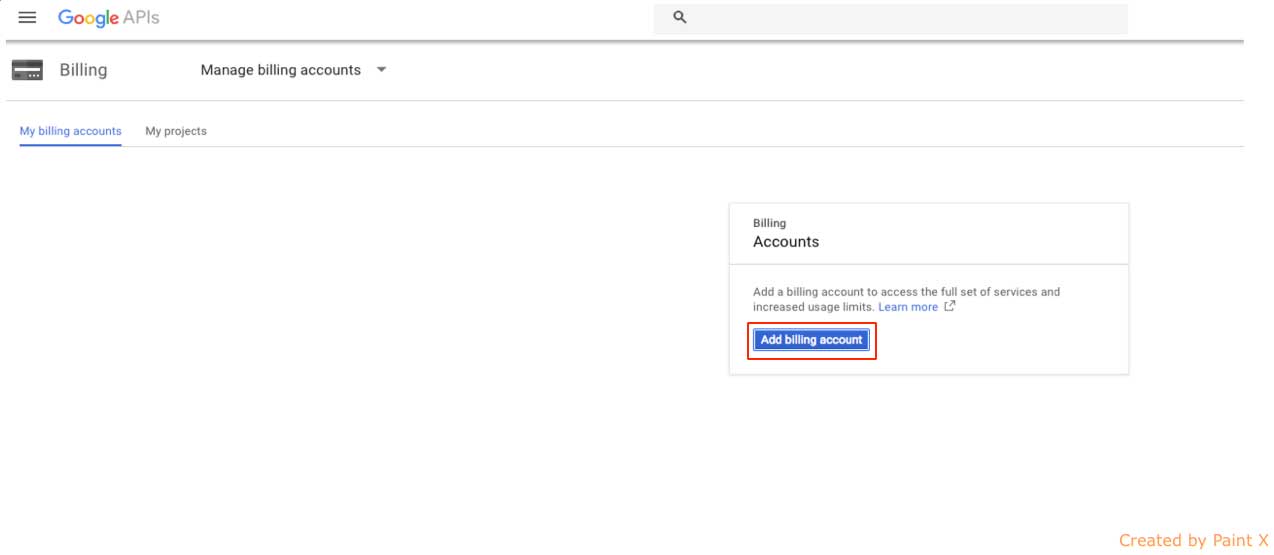
Step 7 : Select country and tick mark the checkbox to agree to Terms & Conditions
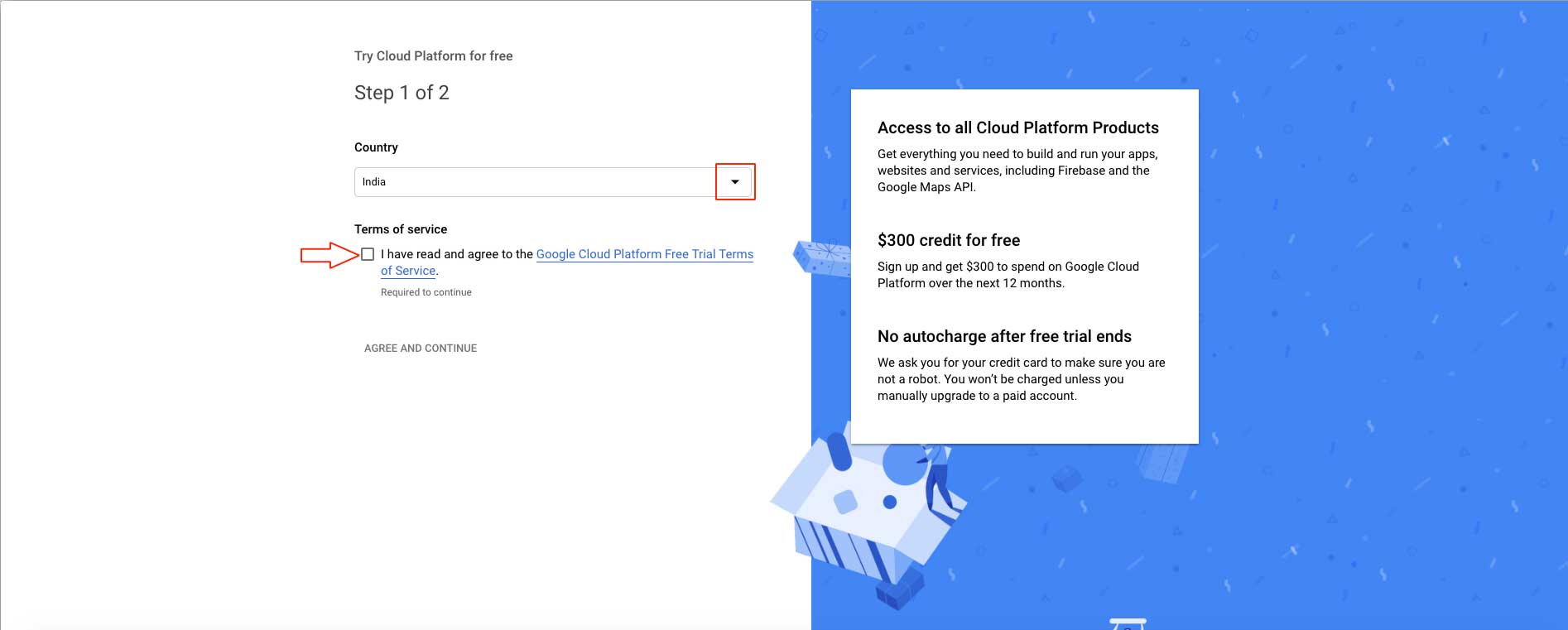
Step 8 : Click on Agree and Continue
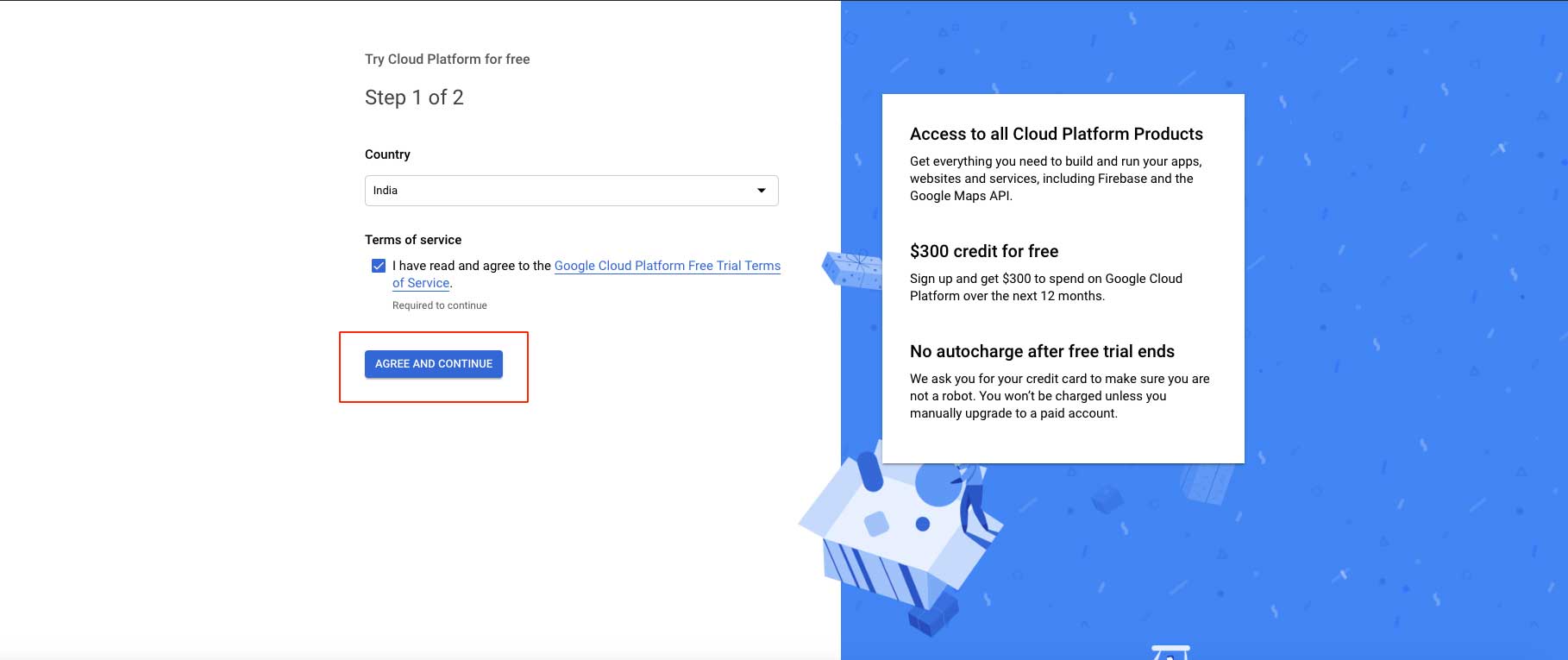
Step 9 : Click on Start My Free Trial